Windows 7 is no different. If you are installing system drivers, they need to be digitally signed by Microsoft or else you will get the following message.

Vendors need to purchase a certificate from Microsoft to include in their driver to ensure they dont get the above message. This can be an issue when you have software you already own and are moving to Windows 7. This was the issue I was having when installing Vmware Server on Windows 7.
Fortunately there is a way to get around this issue.
Firstly we need to change a group policy so that windows ignores drivers that are not signed instead of blocking them.
1. Press on Start and then type gpedit.msc in the bottom textfield (this has has got a light gray text that says Search programs and files)
2. The Local Group Policy Editor will start up.
3. Browse down to the Local Computer Policy\User Configuration\Administrative Templates\System\Driver Configuration
On the right side window, double click on Code signing for device drivers
Click on Enable and in options choose Ignore for the When Windows detects a driver file without a digital signature:
4. Close the Local Policy Editor and restart your computer.
5. Install your program.
6. Now you have to note down which drivers are being stopped from running by Windows. Check the event logs (Go to Start and then type eventvwr and press enter and look under System logs)
7. Before anything, disable UAC
8. Then download the Driver Signature Enforcement Overrider 1.3b (DSEO).
9. Install DSEO and start it. You will get the following menu.
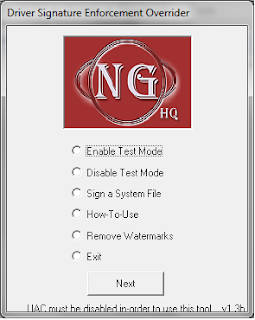
10. Select Test Mode and click Next
11. After that select Sign a System File and click Next. In the path put in the full path and filename of the drivers that you want to sign (step 6 above)
12. Once you have signed all the drivers, restart your computer and that should now run the drivers that you were having problems with.
Hope that helps you all. Cheers.




2 comments:
nice
I was also trying to switch to Windows 7 but I faced same issue with the software that I already owned.I am going to try the solution that you suggested and hope that it will help.Thanks
digital signature FAQ
Post a Comment